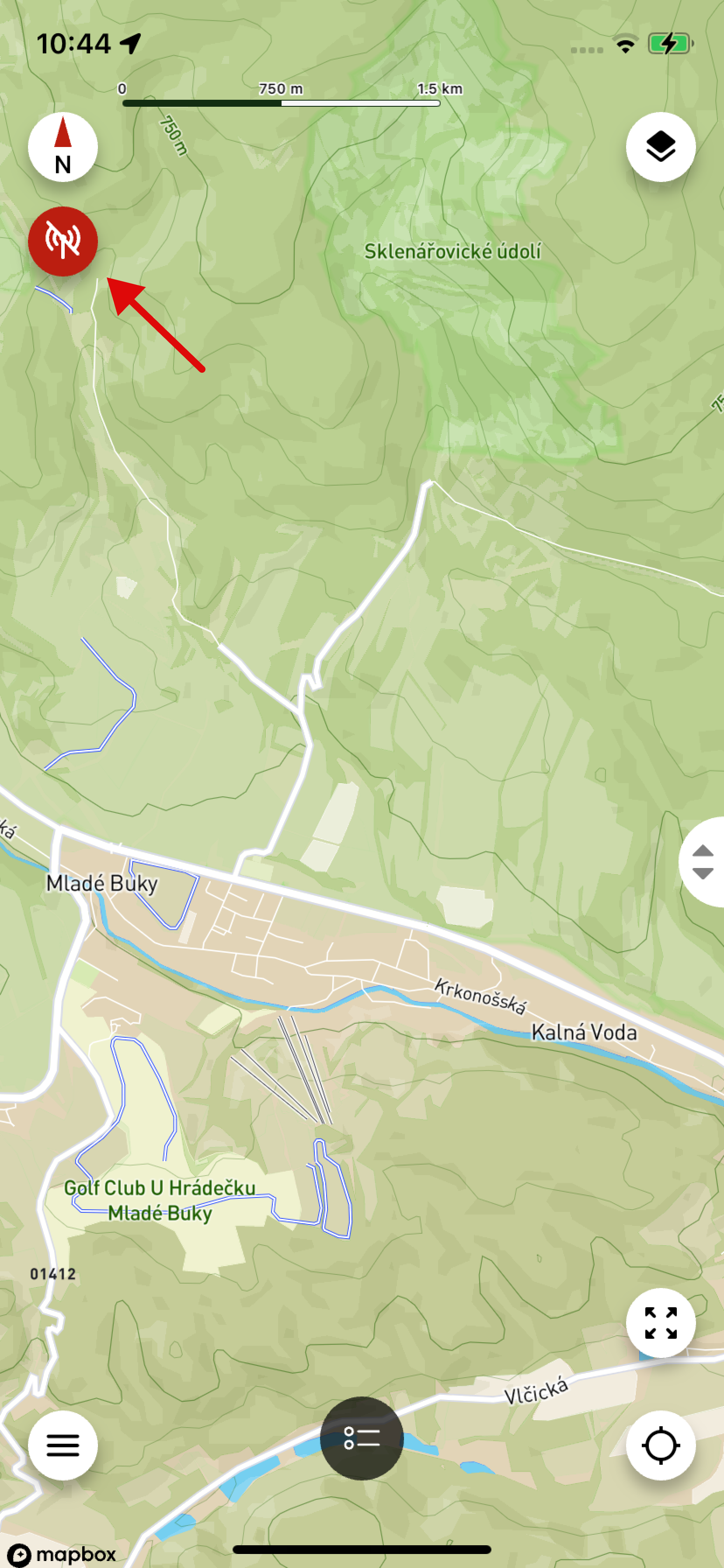Introduction
The Dogtrace GPS app is designed for use with Dogtrace DOG GPS X30 / X40. The device is used for dog localization. Using Bluetooth, you can transfer data about your dogs from the controller to the app on your phone, display them on maps, and record both their and your route. The DOG GPS X30T / X30TB versions allow you to use the app to control the built-in electronic training collar. The app is compatible with Apple Watch and Garmin smartwatches.
App Features
- Display dogs online, offline, or on a custom MBTiles map with route recording, saving, and later playback
- route statistics recording
- compass function with a clear display of direction and distance to all dogs
- dog bark detection, including bark recording on the map
- control of the built-in training collar via the app (transmitter versions X30T / X30TB)
- saving waypoints on the map
- measuring distance and area on the map
- geo-fence, circular fence (virtual boundaries for dogs) with automatic correction when the dog leaves the geo-fence
- notification settings (tone, vibration, text) for dog movement/stopping, leaving/entering a geo-fence (virtual fence), loss of RF signal from the collar
- switching the period (speed) of position transmission from the collar
Pairing the App with the Controller
- Open the Dogtrace GPS 2.0 app.
- On the home screen, tap the icon in the top left (see arrow in the image).
- A list of available devices will open – select your controller.
- If prompted, enter the PIN code.
• X30 Controller: The PIN is located in the lower left corner of the product packaging or on the back of the manual.
• X40 Controller: The PIN is placed on the inside of the box lid, on the back of the manual, and one is loose in the product packaging. - Confirm – your phone will connect to the device in a moment.