Notifications
Notifications allow you to stay informed about important situations in real time. You can set them for a specific collar or for all collars at once using the Apply to all devices button.
🛎️ Types of Indications
For each type of notification, you can set how you will be informed:
- Text – a text message will be sent to your phone
- Vibration – your phone will vibrate
- Tone – choose one of 15 available tones
These options can be freely combined.
Open the indication settings by clicking on the Indication text in the selected notification type.
🦶 Standing / Movement
- Indication – activating this will automatically enable text notifications
- Notification for – choose whether you want to be notified when the dog is standing or moving
- Sensitivity – set the sensitivity level from 1 (very low) to 9 (high sensitivity)
- Delay – specify how many data packets with the same status must arrive in succession before the phone displays a notification. You can set the packet reception interval in Device Settings – Change update interval.
🐗 Wild Boar Hunting
This feature allows you to set notifications for situations when the dog has likely encountered a wild boar.
On the screen, you set the radius of the circle in which the dog must stay for a certain time. Once the dog remains in this circle long enough, the phone automatically evaluates that the dog is at the boar, and notifies you according to your settings.
- Indication – activating this will automatically enable text notifications
- Circle radius – 5 to 60 meters
- Time – 0 to 90 seconds
🐕 Barking
This feature monitors the dog's barking and notifies you if it exceeds the set threshold.
- Indication – activating this will automatically enable text notifications
- Threshold – options: 20 / 40 / 60 / 80 barks per minute
🗺️ Geo-plot
Detailed description can be found in the Geo-plot section. This setting applies to all geo-plots for the selected dog.
- Indication – text notifications are automatically enabled when activated
- Alert on – set which event should trigger the alert:
- Zone entry – when the collar enters the geo-plot
- Zone exit – when the collar leaves the geo-plot
- Zone entry and exit – when the collar enters or leaves the geo-plot
- Sound warning – enable/disable sound warning. You can set the zone width in Geo-plot settings
- Correction impulse – the collar will send a correction impulse when crossing the geo-plot boundary
⭕ Circle Fence
A detailed description can be found in the Circle Fence section.
- Indication – activating this will automatically enable text notifications
- Distance from hunter – 30 to 2000 meters
- Notification for – set which state the device should respond to:
- Entering the zone – when the collar enters the fence
- Leaving the zone – when leaving the fence
- Entering and leaving the zone – when entering and leaving the fence
- Sound alarm – collar will emit sound
- Sound zone width – 0 to 200 meters
- Correction impulse – whether impulse should be activated when crossing the fence boundary
- Impulse strength – 0 to 15
Example:
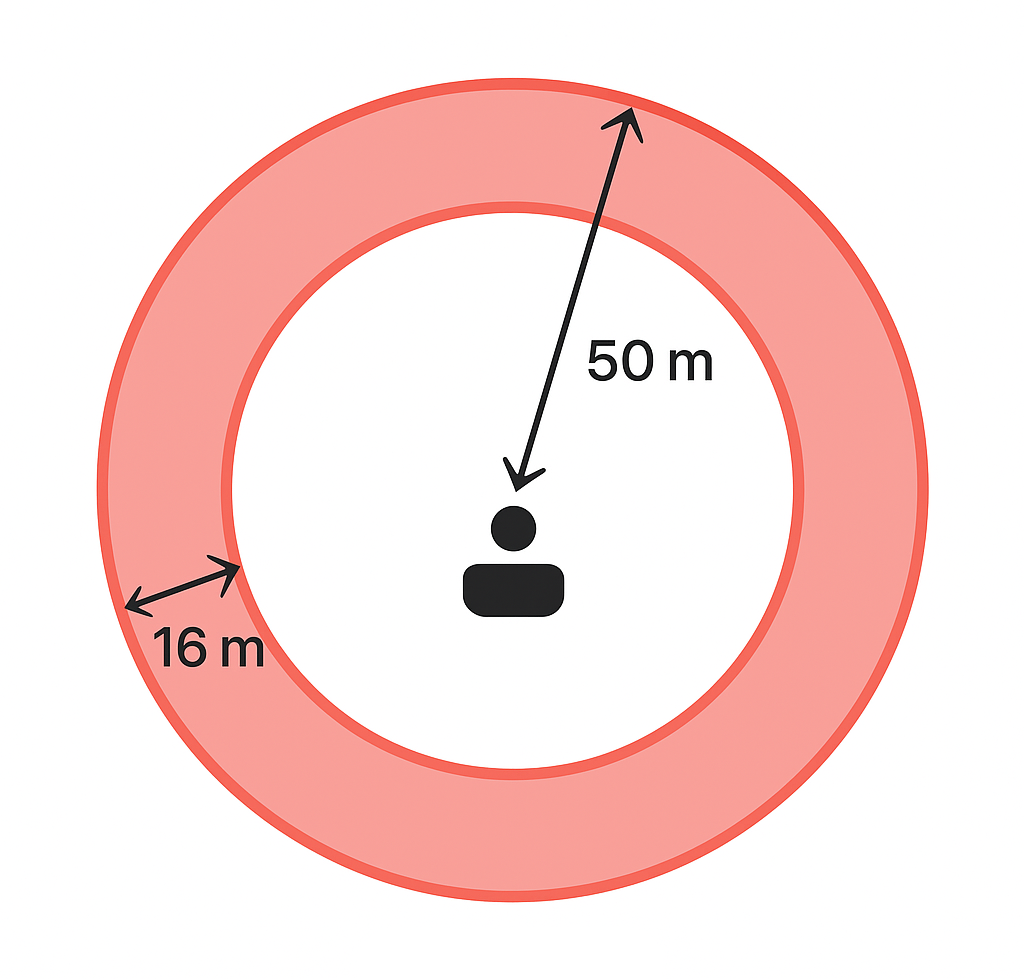
🔴 The red zone represents the sound alarm width (16 meters in this example). If the sound alarm is active, the collar will start emitting sound when the dog enters this area.
If the dog reaches the actual fence boundary (50 meters from the hunter in this example), and the stimulation impulse function is active, the collar will send an impulse.
📡 RF Signal Loss
If the collar loses RF signal, you will receive a notification.
- Indication – activating this will automatically enable text notifications