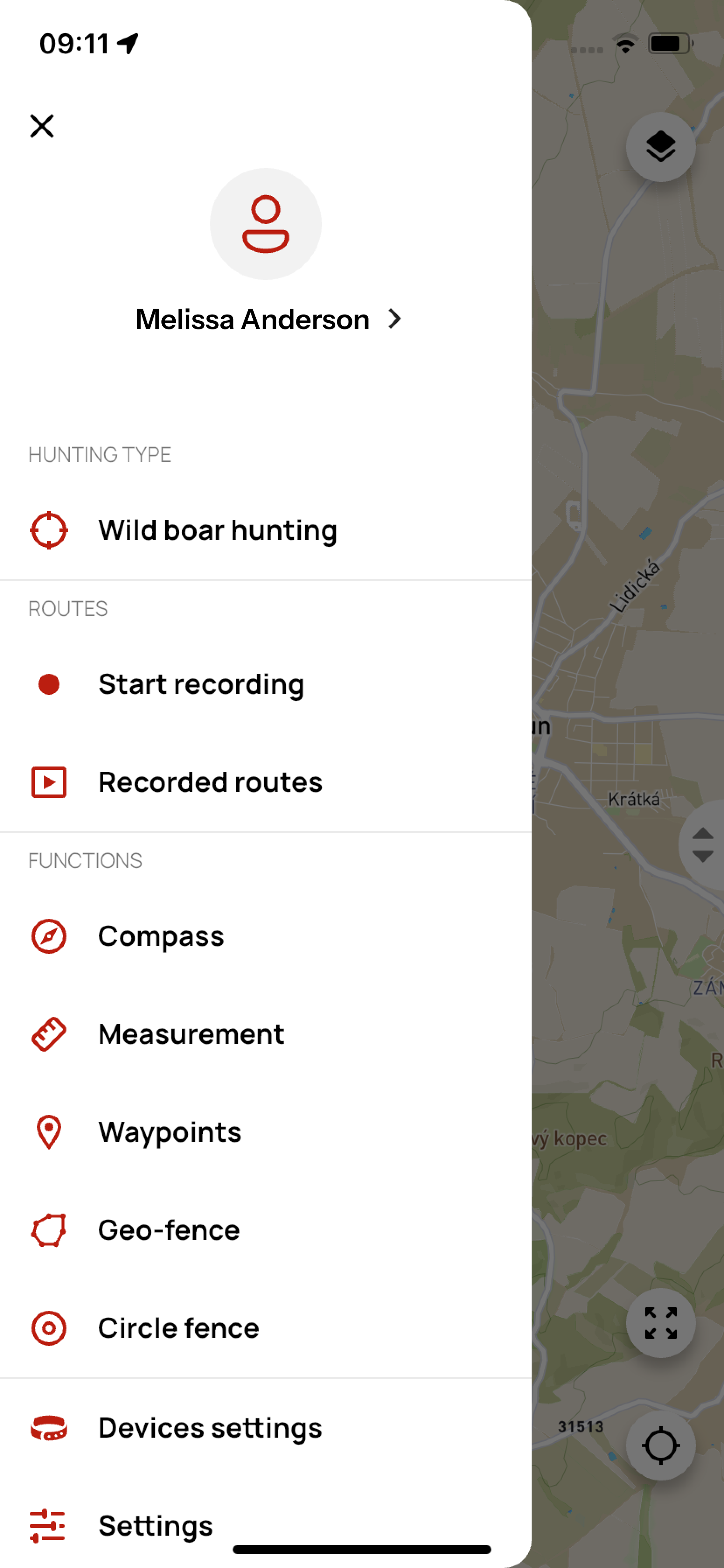Menu
The menu serves as the main hub for all important features and settings. Each section is clearly organized so you can always quickly find what you need.
👤 User
- Edit user data – click your name to change your first name, last name, password, or delete your account
🦌 Hunting mode
There are 3 options:
- Boar hunting – notification for boar hunting is activated for all collars
- Bird hunting – notification for standing/moving is activated for all collars
- No hunting – each collar will only have the notifications you set in the Notifications section
tip
If you have boar or bird hunting mode active but do not want the corresponding notification for a particular collar, you can disable it at any time in the Notifications section.
🗺️ Tracks
- Used to control route recording. You can start, pause, or resume recording.
- Recorded tracks – here you can see which tracks are saved in the app and which are in the controller.
🛠️ Functions
🚪 Log out
- Click the "Log out" button to end your session in the app.
- After logging out, you will need to enter your login details again the next time you use the app.
- Logging out is recommended if you share the app with other users.